Are you looking to optimize and maximize your conversions? Of course you are, and while there are many tools that can help you accomplish this, the Plerdy plugin is one of the best options you can choose in WordPress.
This plugin contains a variety of tools that can help you optimize your site for conversions. This includes several analytical tools that help you monitor traffic like a heat map to help you track user movement on your site.
It also comes with customizable Pop-Ups you can use to market to users. All of the data this plugin collects happens in real-time so you can always take an accurate look at how your website is performing at any given moment.
Today, I will demonstrate how to use the Plerdy plugin to optimize for conversions in WordPress.
This tutorial is for:WordPress 6.6.1Plugin: Plerdy v1.4.4
What Is Conversion Marketing?
Conversion marketing is a type of marketing that focuses on increasing the number of users that are paying customers.
For example, if you own an eCommerce site, the entire point is to sell products to your customer base. Naturally, if your traffic is increasing, but sales are failing to increase, there’s not much point.
As such, most eCommerce sites focus on conversion marketing to increase their total sales.
Now that said, not all conversions are sales-related. Even sites like blogs can use conversion marketing. Instead of making a sale, they are usually trying to grow their email subscriber list or getting users to interact with an affiliate link.
Perhaps a better way of describing it is that your marketing leads to a visitor taking a specific action on your site.
Warning Before You Start
While testing this plugin, my Wordfence security plugin blocked this tool from connecting with WordPress. In some cases, your web host may also block it from accessing your website. As such, you may need to whitelist the connection.
Since this is dependent on the tool you are using, or the web host you are using, I cannot demonstrate how to do this.
If the connection is blocked, you cannot use any of the features provided by this tool.
How to Use Plerdy to Optimize Your WordPress Site
The Plerdy plugin is like a Swiss army knife of tools for optimizing conversion in WordPress. It has a variety of radically different tools that users can take advantage of to track how users behave and what works best.
With that said, the plugin is not overly difficult to use, thus it is perfect for users at any skill level.
Step 1: Install Plerdy
Let’s start by clicking on Plugins and selecting the Add New option on the left-hand admin panel.

Search for Plerdy in the available search box. This will pull up additional plugins that you may find helpful.

Find the Plerdy plugin and click on the “Install Now” button and activate the plugin for use.
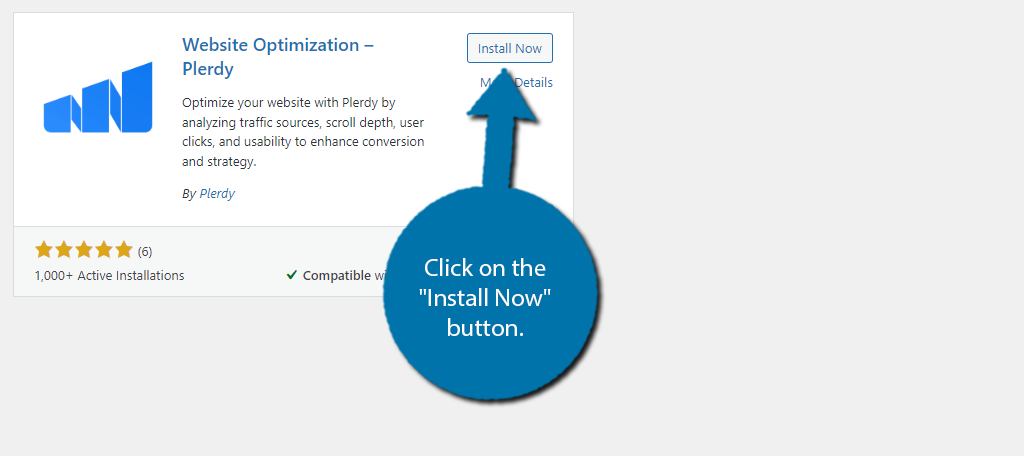
Step 2: Create A Plerdy Account
Upon installing Plerdy, you might notice that there are not many options for it, and that is because all that the plugin adds in WordPress is a field where you can enter a tracking code for Plerdy to monitor your website.
All of the magic happens on the Plerdy website, which means we need to start by creating an account.
While there is a paid plan for sites with more traffic that require processing more data, there is a forever free plan that we can use to test out the plugin.
Start off by visiting the Plerdy website and signing up for a new account.

The sign-up process is very straightforward. First, you will enter your email address, and the second thing you need to enter is the domain name of your site. After this, you will receive a tracking code for your website.
Copy the tracking code.
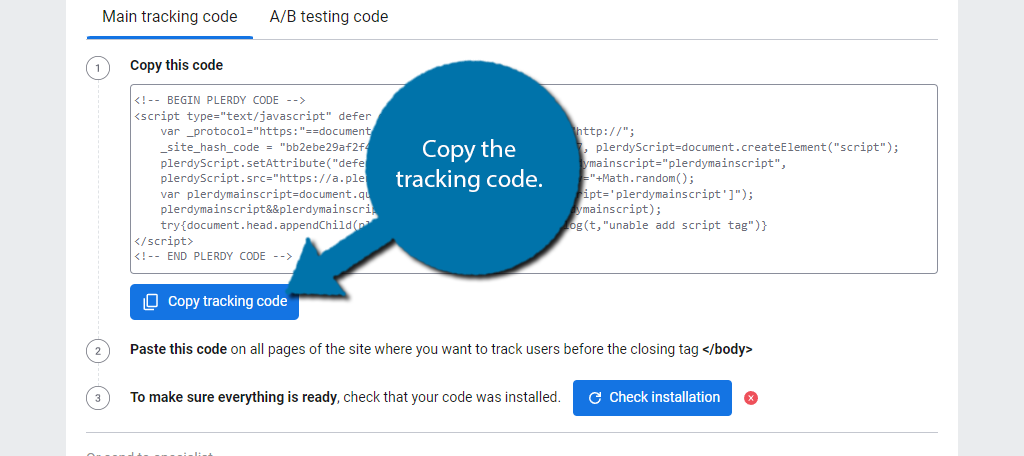
Return to WordPress. You now need to add the tracking code to the bottom of the footer.php file, but it should be above the </body> tag. You can do this by using the theme editor, the Insert Headers And Footers plugin, or by using the cPanel.
Be sure to save the changes after the code is added. Now return to the signup screen and click on the “Check Installation” button. You should see that the plugin can collect data. You can skip this and do it later if you wish.
Continuing on, they will ask you a little about what you do and ask you to pick your top priority for Plerdy. This is what the setup wizard will focus on first.
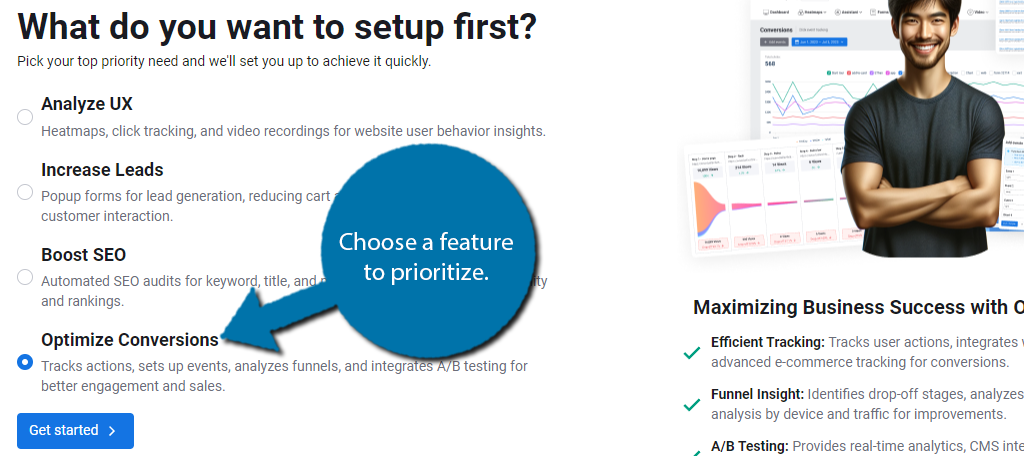
After this, you will be brought to the main dashboard for Plerdy.
Step 3: Using Plerdy
As I said at the start, Plerdy is a Swiss army knife tool, meaning that it has a lot of features. You do not need to use every tool it offers, and due to the sheer quantity, I cannot cover all of them. Instead, I will cover some of the major features the plugin offers.
Each one is set up independently, so you can choose which ones are useful for your site. The website does an excellent job of explaining how to set up every feature, so I will just focus on an overview explanation.
Heatmapping
Heatmapping is an invaluable feature for websites. It allows you to track how users are interacting with elements on a page.
For example, if a user is scrolling down a WordPress page and an image catches their eye and they stop scrolling, a heatmap will be able to visualize this. Or, if users are clicking more on certain elements, you can see that information.
The more engagement an element on the page gets, the “redder” it will appear visually on the heatmap.
The information obtained from a heatmap tells you what elements users interact with, and which ones they don’t. This can help you figure out how to improve page engagement and recognize when certain elements do not perform well.
For instance, you can determine the most ideal location for ads or affiliate banners depending on how “red” sections are on the heatmap.
SEO Audit
An important part of any campaign is getting people to see it, thus Plerdy includes an SEO Audit tool.
This tool will scan your site daily to uncover and create SEO flags that are hurting your rankings. It can also integrate with the Google Search Console, SEMrush, and other SEO tools to help provide more insight into any problems.
There is also a SERP checker that can analyze your competitors ranking for the same keyword. The tool itself is great if you don’t already have an SEO tool, but odds are you already do, so many may opt to skip using this one.
Popups
Popups are a powerful marketing tool that many sites utilize today. They are highly customizable and effective at grabbing a visitor’s attention. That said, they also pose a risk as many users find them incredibly annoying.
As such, popups are a double-edged sword that users must get right to reap any benefits from.
Plerdy provides a popup builder that you can use to create any kind of popup. You can include any kind of field like one for a user to enter their email address, or another that brings them to a checkout page with a product in their cart.
Naturally, there is an analytics section exclusive to popups that allows you to view how well each one is being received. This can help you identify popups that are not working and may even be driving users away.
A/B Testing
Have you ever visited a website and seen an ad, then visited the site again and seen a different ad for the exact same thing?
This is known as A/B testing and can be a great asset to any WordPress website. In its simplest terms. A/B testing is a technique where a website will make multiple ads or calls to action for a single product, service, or lead-generating action.
These different versions will be shown to varying users, and you can see which ad is the most effective at getting users to interact with it. This is used by virtually all eCommerce sites as it can be hard to gauge if an ad will be successful or not.
Each ad will have its own analytics so you can compare the results and improve your marketing based on this data.
Start Increasing Your Conversions Today With Plerdy
The Plerdy tool is a great platform that provides several excellent marketing tools that can help you increase the number of conversions your website makes. And the setup is detailed by the plugin developers.
Just keep in mind that as your website grows, you may be forced into a paid tier. This is because the amount of data that is processed is more expensive than for smaller sites. Either way, the free tool gives you a way to test every feature before you buy.
I hope you found this tutorial helpful in learning how to use Plerdy for WordPress.
Did you find Plerdy easy to use? Did your security plugin block Plerdy?


